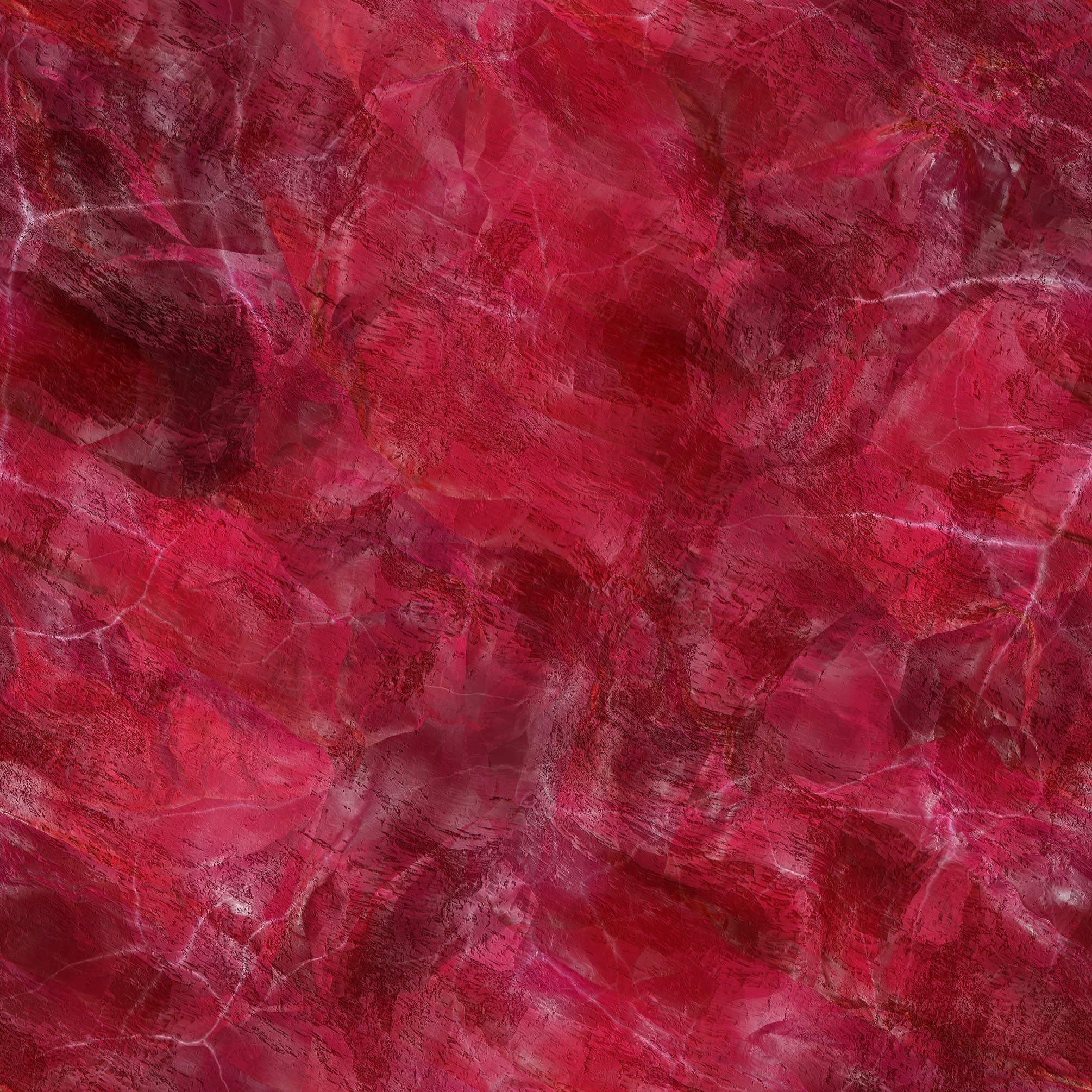Please see below summary of the Suralink User Group held on Wednesday 24 February. The main topics we covered were:
- Power BI and Suralink API
- Client success stories
- GDPR processes
- Latest product news
- Q&A
Power BI & Suralink API
Power BI allows you to visual data from different application to create dynamic and engaging dashboards.
During the User Group we provided a step by step process on connecting to Suralink data through their API (available for Premium users).
Examples will be shared and followed up using the Team.
Client success stories
The feedback we have been provided from our clients has been remarkable and always positive. It is important to share feedback since it helps us with promoting to potential clients. We had a guest – Jimmy Depré who provided his own take and experience with Suralink and how it has been used in his firm.
Some of the quotes Jimmy mentioned are: Suralink is easy-to-use and Suralink helps me to focus on audit requests, my mailbox is not an ideal tool to follow up these requests. David: ” Mostly all my clients are using Suralink – pleased and appreciated with Ryan and CTO from Suralink call with their support.”
Polls were taken on additional resources to support presentations and proposals, agreed to share with the group in the Team.
GDPR
We produced a standard one-pager which can be found in files in our Suralink User Forum Teams group, which expands upon firm requirements to maintain compliance.
Some key features discussed were:
- Secure mode for clients
- MFA use
- Single Sign On
- Client account use and the Client Admin
- Implementing your data retention policy using archive and delete features
Product and User Group news
New features in the pipeline include:
- Client Admin User
- Oauth / Global login page
- New data centres
Q&A
- EULA agreements – shared template to be uploaded
- API for application integration
- New API endpoints for additional workflows/reports
- Priority actions dialog / report
Topics for next Suralink User Group
- Examples of workflows using Power Automate
- Usage in non-audit functions
- New product feature demos
For more information, visit our Suralink page.