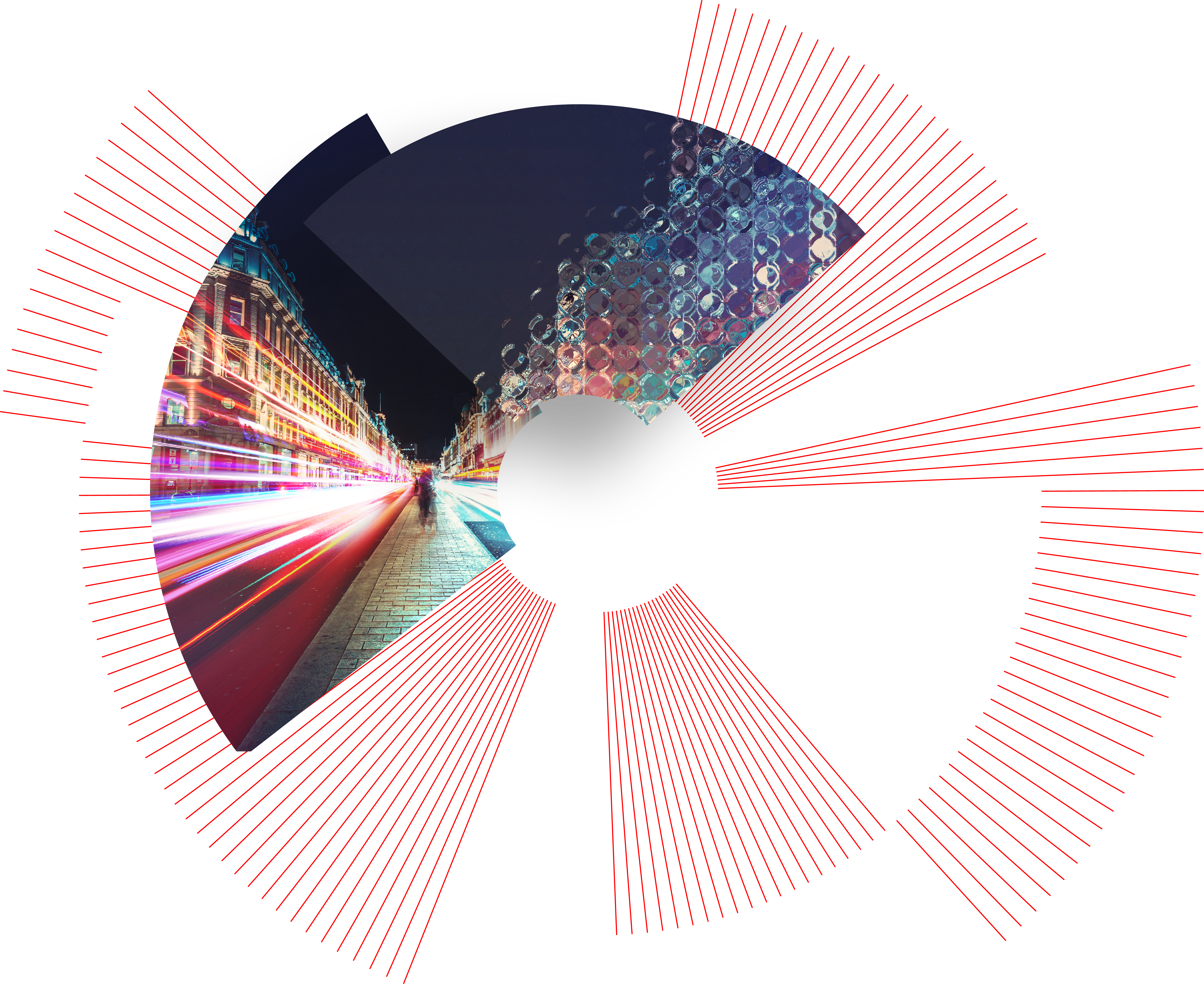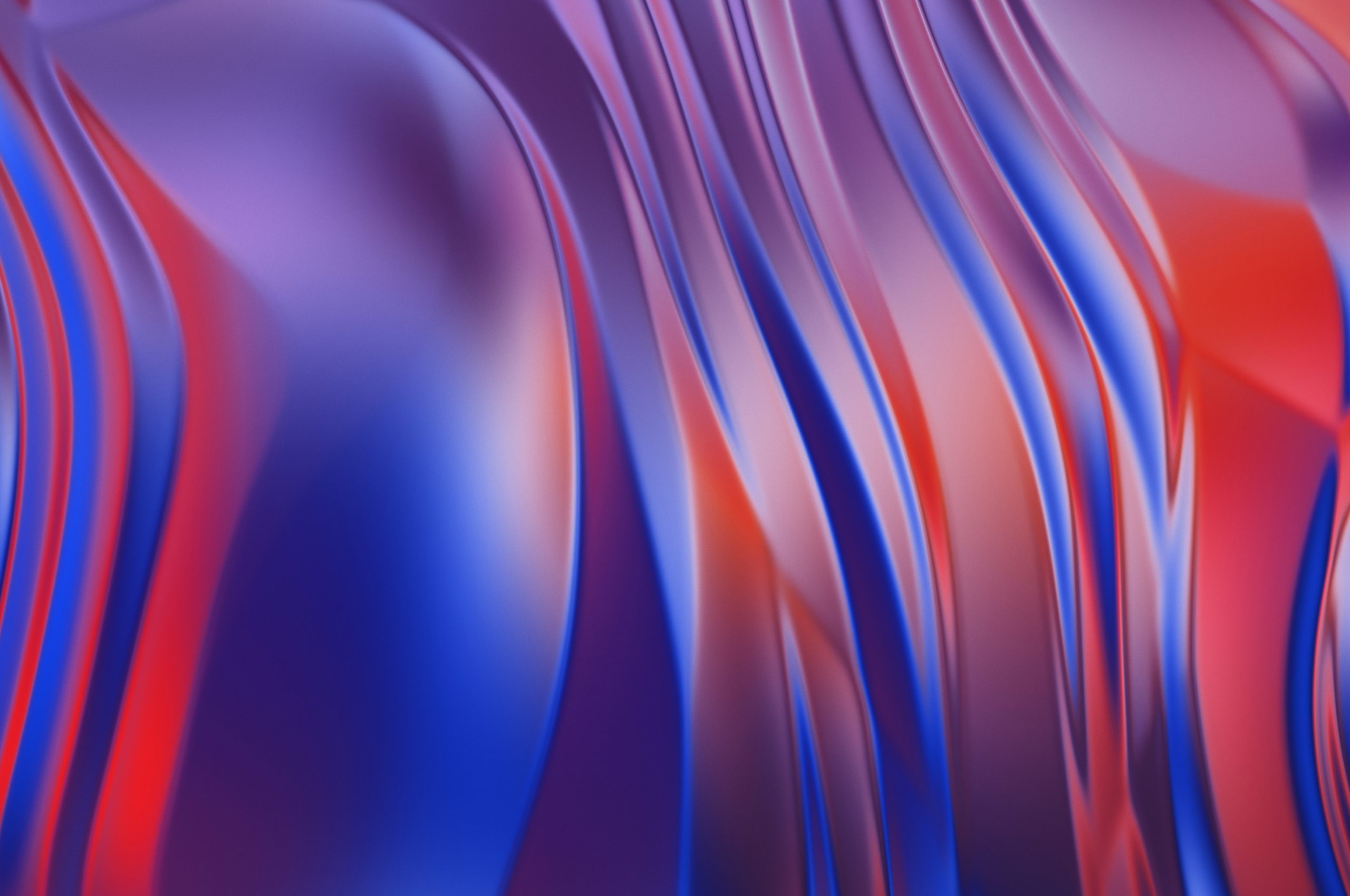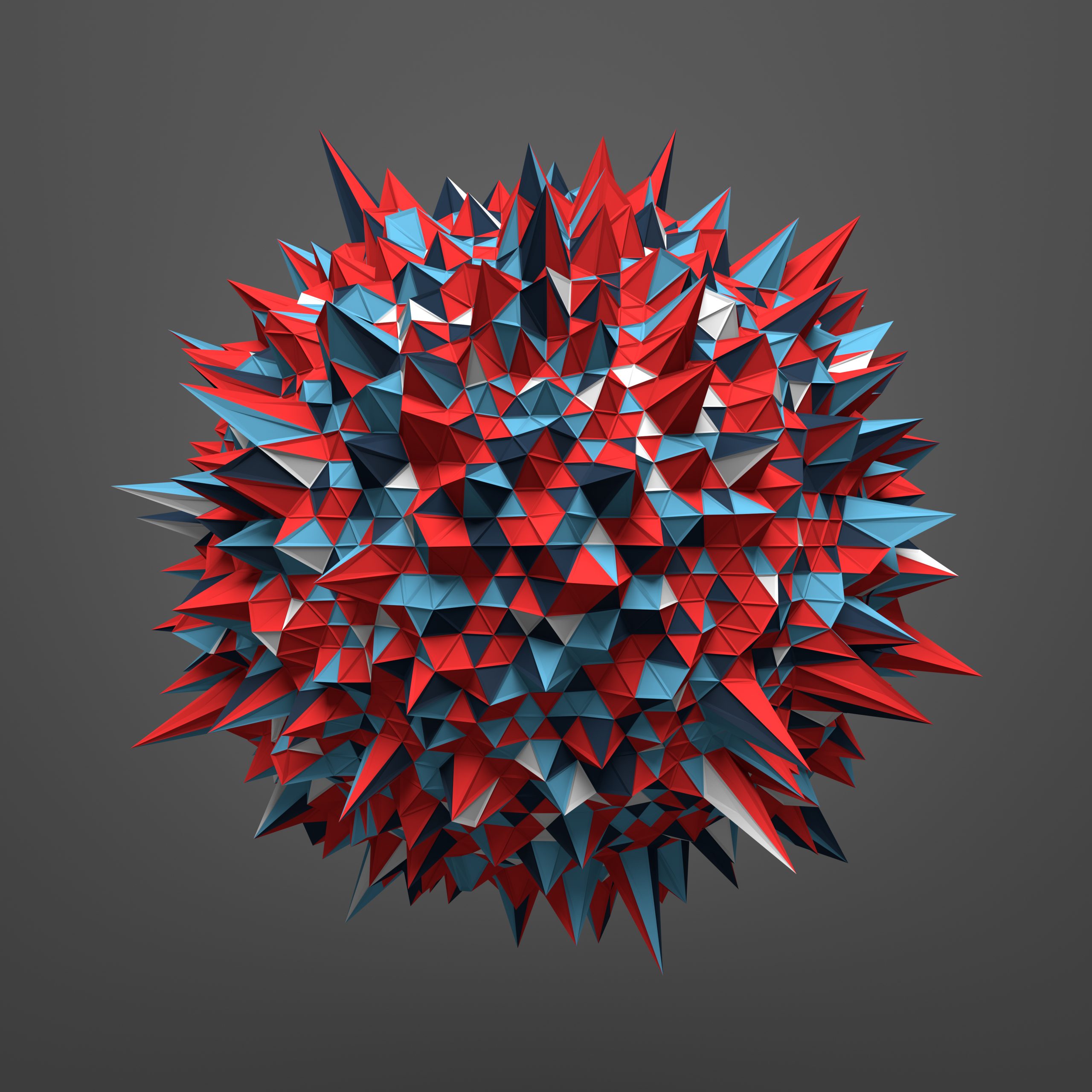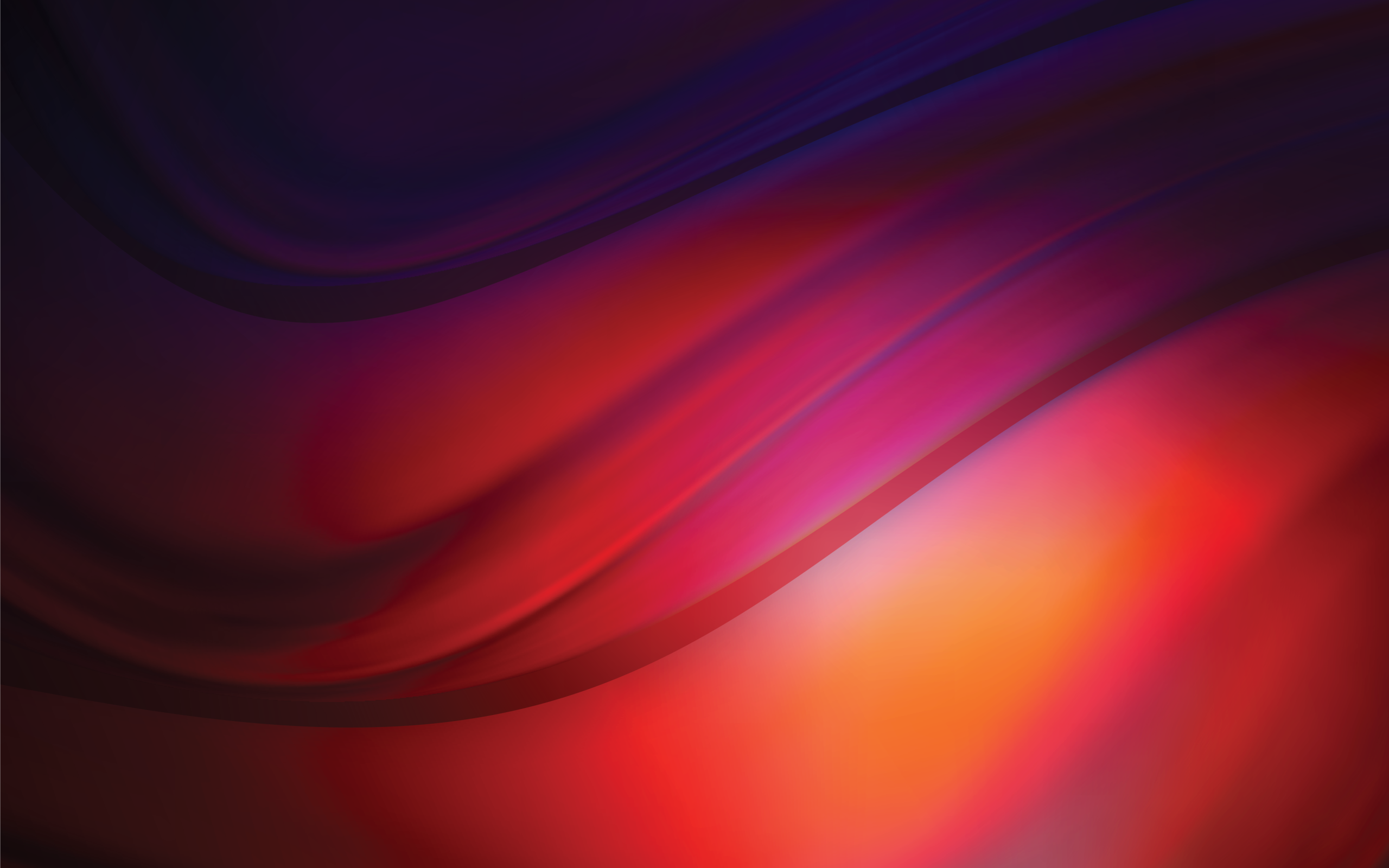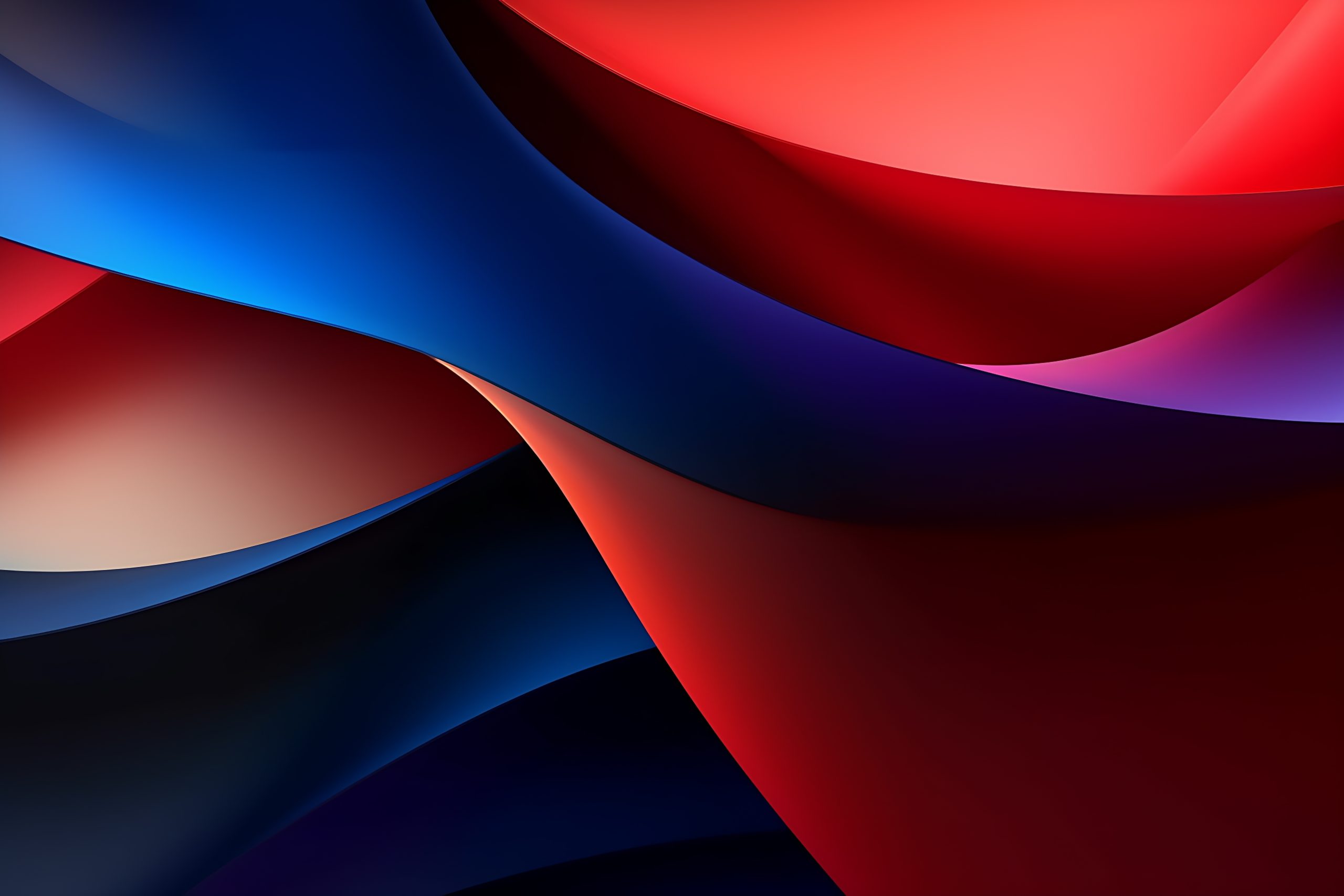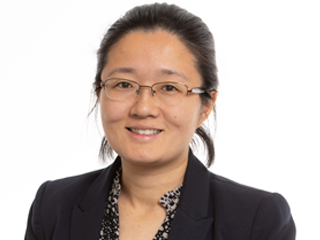Our team provides comprehensive tax compliance and solid advisory services to a wide range of clients, both within the UK and globally, helping them find their way in the increasingly complex world of tax.
Where understanding of our clients’ sector makes the difference, our promise is that our experts will invest their in-depth industry expertise to provide invaluable support and insights.
Corporate and
business taxes
Our Business Tax team will ensure that you are both tax compliant and efficient. We provide specialist corporate and business tax advice on both a local and international level, which includes senior accounting officer and large business compliance, transaction services, due diligence, R&D tax relief, employer solutions and global mobility. We also support both the personal and business affairs of partnerships and LLPs.
Private client
Our team will guide you through the complex world of taxes, helping you meet all filing requirements and identifying risks and opportunities to help mitigate tax liabilities. We advise individuals, the self-employed, partners, trustees and executors with their UK and international tax affairs. Our services include all aspects of tax, including Self-Assessment, Capital Gains Tax, Inheritance Tax, property (both residential and commercial), trusts, family wealth and estate planning, residence and domicile issues.
VAT and indirect taxes
Our indirect tax team will support you in meeting your VAT compliance objectives and advise you on any VAT issues that your business faces. We can ensure that your VAT risk is assessed and managed, and that your VAT recovery is optimised. We can also provide advice and compliance services on other indirect taxes, such as Insurance Premium Tax, Customs duty, and Air Passenger Duty.
Human capital
Our dedicated team provides advice on global and UK employment related taxes, social security and human capital services working with a range of organisations and individuals from listed firms, entrepreneurial privately-owned businesses to not for profits.
How we can help
Tax disputes
HMRC is increasing the number and scope of tax investigations into both individuals and businesses, covering all aspects of potential underpayments of tax, including offshore investments, personal and corporate Self Assessment Tax Returns, PAYE and NIC compliance and VAT. If an issue arises, our trusted advisors will match the right specialists with your needs to provide you the necessary support – whether for a routine HMRC enquiry or a more complex investigation.